How to Install an SSL Certificate from Let’s Encrypt in cPanel
Zircon Host
Last Update 5 tahun yang lalu
01. Open your cPanel by accessing http://yourdomain.com:2083 or http://yourdomain.com/cpanel (also you can use the following URL to access your cPanel - https://cp.zirconhost.com:2083/)
02. Head over to the Security section and click on the Let’s Encrypt SSL icon.
03. Under the Issue, a new certificate section, click the +Issue button for the domain you want to secure.
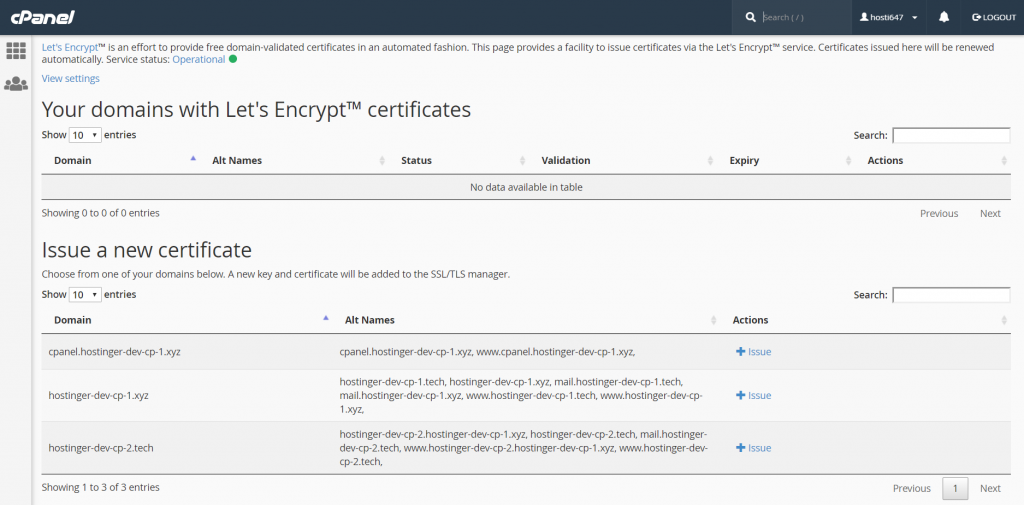
04. Tick the options for your domain name (non-www and www) and mail server (mail.domainname.com). Next, choose http-01 as the validation method.
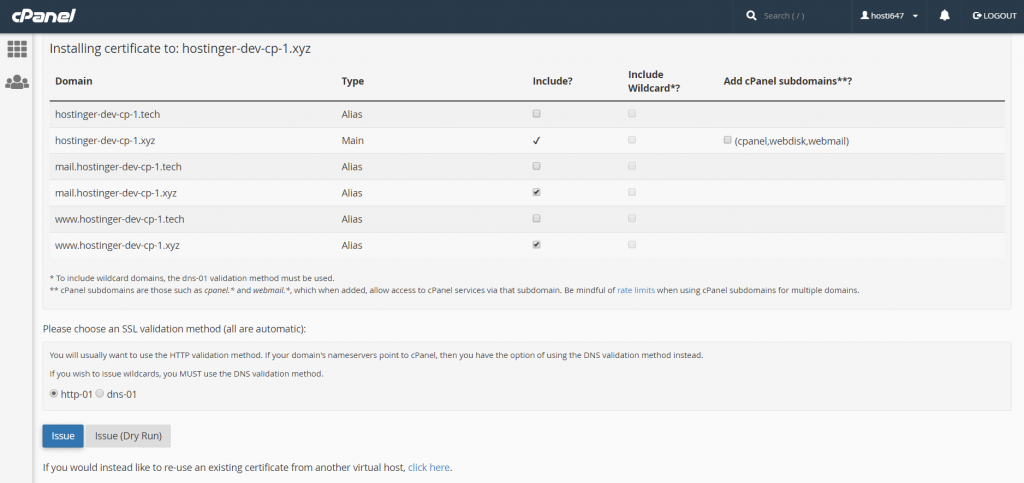
05. Once everything is done, hit Issue. If the installation is successful, you’ll get the following message:
The SSL certificate is now installed onto the domain “yourdomain.com” using the IP address. Apache is restarting in the background.

